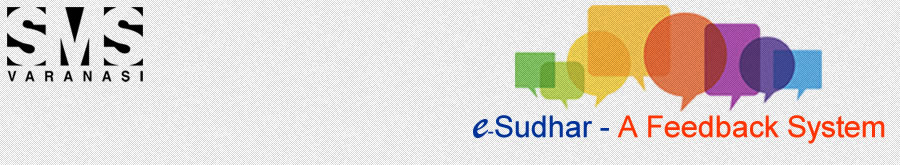- esudhar- Feedback System
is based on 11 different parameters for subjects taught in your
current semester/ year.
- You are required to give your frank and open feedback about
the quality of teaching in terms of 11 parameters on 10 point
scale.
- For each quality parameter, please indicate your choice subject-wise
by entering relevant score.
Poor: 1 - 2 Below Average: 3 - 4 Averags
e: 5 - 6 Good: 7 - 8 Excellent:
9 - 10
How to Access esudhar-
Feedback System
This system will be activated by the concerned authorties and then
you can give your open feedback. Follow these steps:-
- To Login into the esudhar- Feedback
System: Enter your
complete Roll Number
i.e. B/22/001 etc. and the password
(it is your college enrollment number given on your original semester
fee receipts).
- if login credentials are found correct; your name, course, sem/
year, section etc. will be shown on to the screen with "START
FEEDBACK" button.
- On the click of "START FEEDBACK" button, All 11 prameters
with subjects tought in current sem/ year will appear and you
have give your score in these parameters using drop down given
infront of 11 parameters.
- It is mandatory to give score in each parameter for every subject.
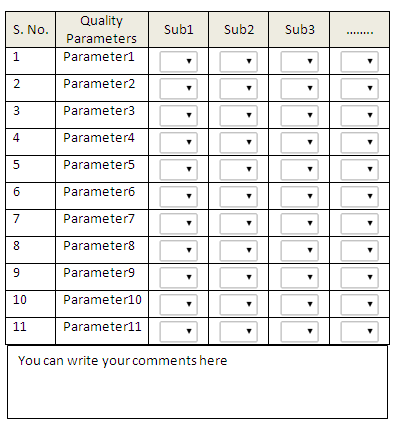
- Once you filledup your feedback click on "SUBMIT"
button
- Preview of your filled feedback shown to get your "FINAL
SUBMIT" or you can change it with click on "EDIT"
button.
|